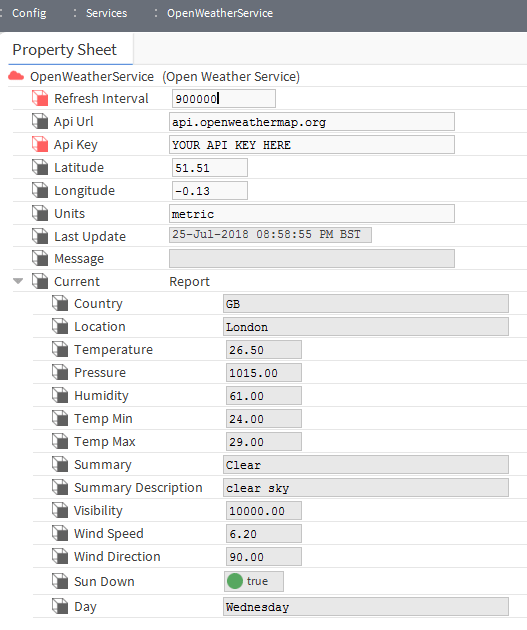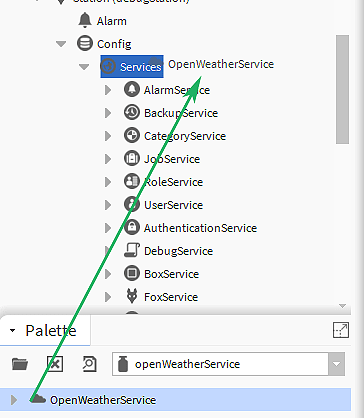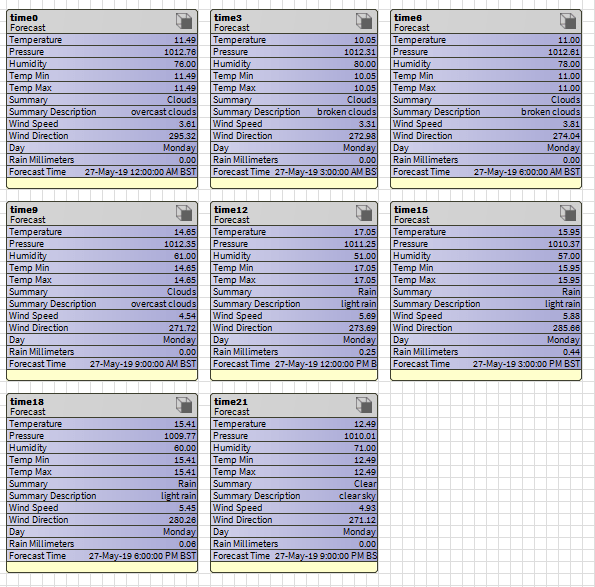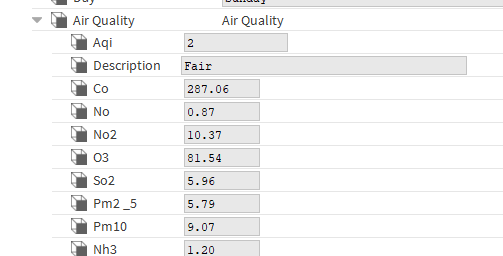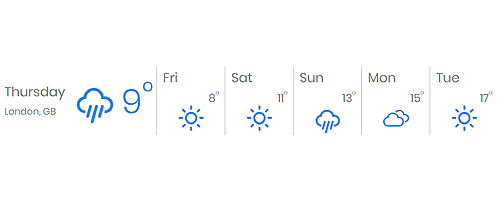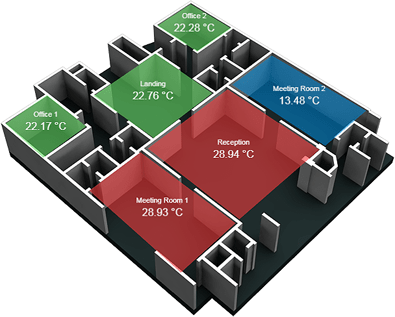Properties
The service has a number of configurable properties that can be used to modify functionality.
Refresh Interval:
How often the weather data should be retrieved in milliseconds. Default is 900000 (15 minutes).
API Url:
https://api.openweathermap.org or http://api.openweathermap.org
API Key:
To get access to weather API you need an API key from the Open Weather Map service.
Latitude/Longitude:
Specify the location you wish to get data from. The location is set to the closest weather station.
Units:
Options are standard, metric, or imperial in lower case.
Standard = Kelvin
Metric = Celsius
Imperial = Fahrenheit
Proxy/Corporate Network:
If you're behind a proxy or on a corporate network which has a proxy address to access the internet, then set the use
proxy to true, and specify the proxy address and port. You can find this information from your local IT department.
Firewall Issues:
Make sure the jace or the supervisor can make an outbound connection to the api https://api.openweathermap.org
On a Jace, under the platform config and ip settings, make sure the default gateway and dns are set say for example google, 8.8.8.8 or 8.8.4.4
5-Day / 3 Hour Weather Forecasts:
![Tridium weather forecasts]()
Each Report also includes 3 hour weather forecasts for further granularity (12am, 3am, 6am, 9am, 12noon, 3pm, 6pm, and 9pm). All times are automatically converted into your local time.
![N4 Weather service]()
API Language:
This is the parameter that gets sent over to the openweathermap api url e.g. af, de, etc
af Afrikaansal Albanianar Arabicaz Azerbaijanibg Bulgarianca Catalancz Czechda Danishde Germanel Greeken Englisheu Basquefa Persian (Farsi)fi Finnishfr Frenchgl Galicianhe Hebrewhi Hindihr Croatianhu Hungarianid Indonesianit Italianja Japanesekr Koreanla Latvianlt Lithuanianmk Macedonianno Norwegiannl Dutchpl Polishpt Portuguesept_br Português Brasilro Romanianru Russiansv, se Swedishsk Slovaksl Sloveniansp, es Spanishsr Serbianth Thaitr Turkishua, uk Ukrainianvi Vietnamesezh_cn Chinese Simplifiedzh_tw Chinese Traditionalzu Zulu
Locale Language:
This is for the translation of the day names e.g. Monday, Tuesday etc
You can find the value here under Language Tag column. E.g. English - United Kingdom (GB)
en
Supported Locales
Locale Country:
For the translation to work correctly for the above; the country needs to be specified.
You can find the value here under Language Tag column. E.g. English - United Kingdom
GB
Supported Locales
Tomorrow Text:
Set the value for the slot Tomorrow. This can be in your own language.
Air Quality Description:
Good = 1
Fair = 2
Moderate = 3
Poor = 4
Very Poor = 5
More Info on Air Quality
![Tridium air quality forecasts]()