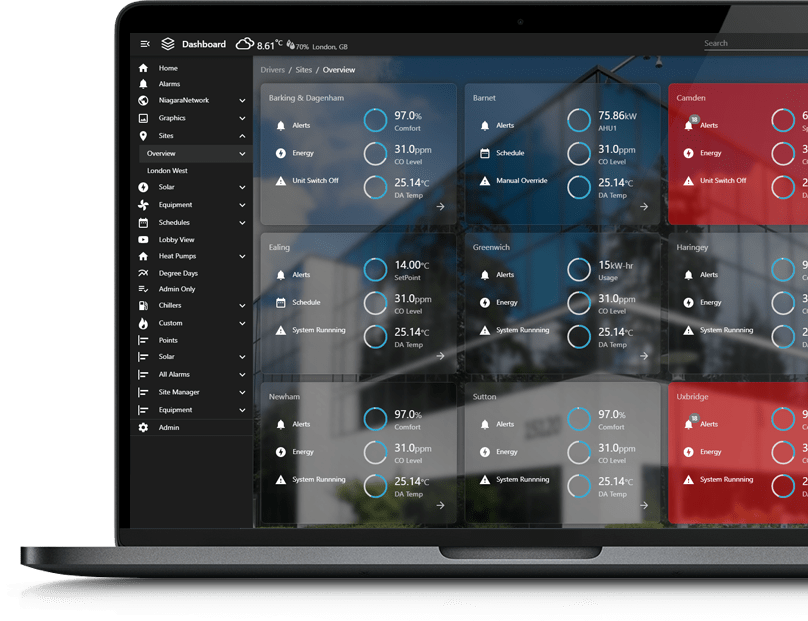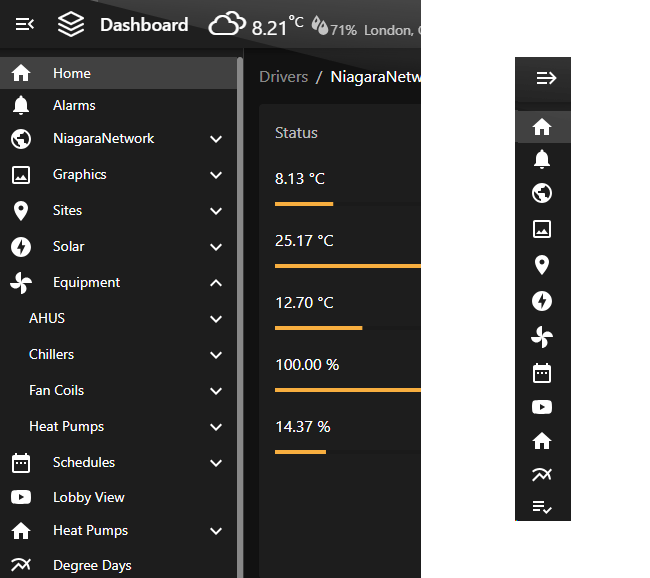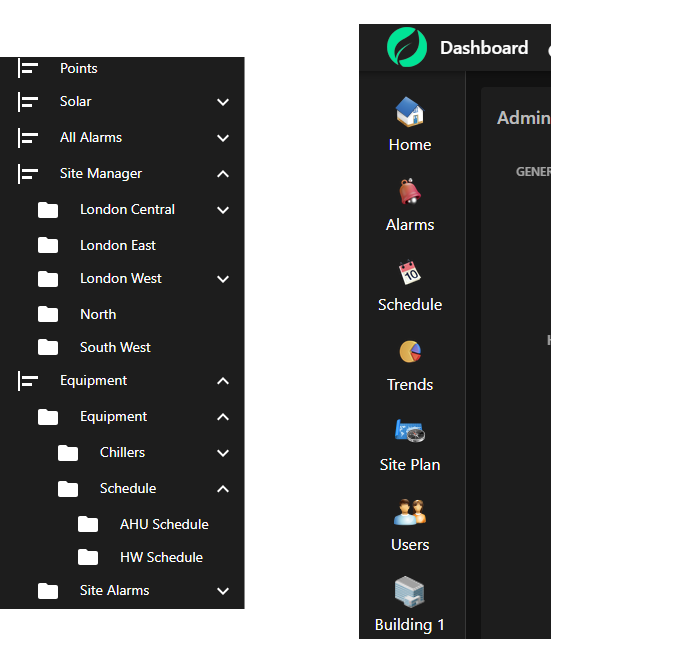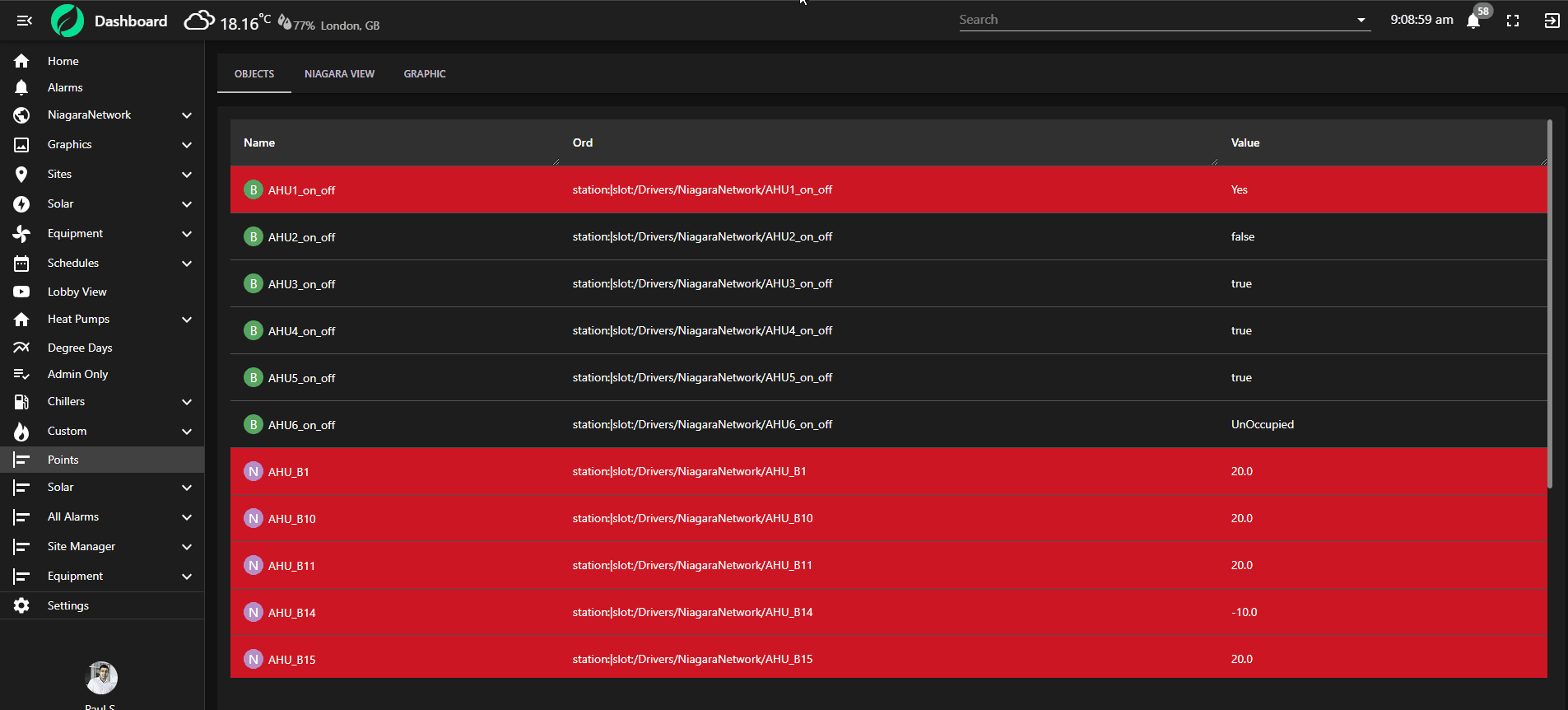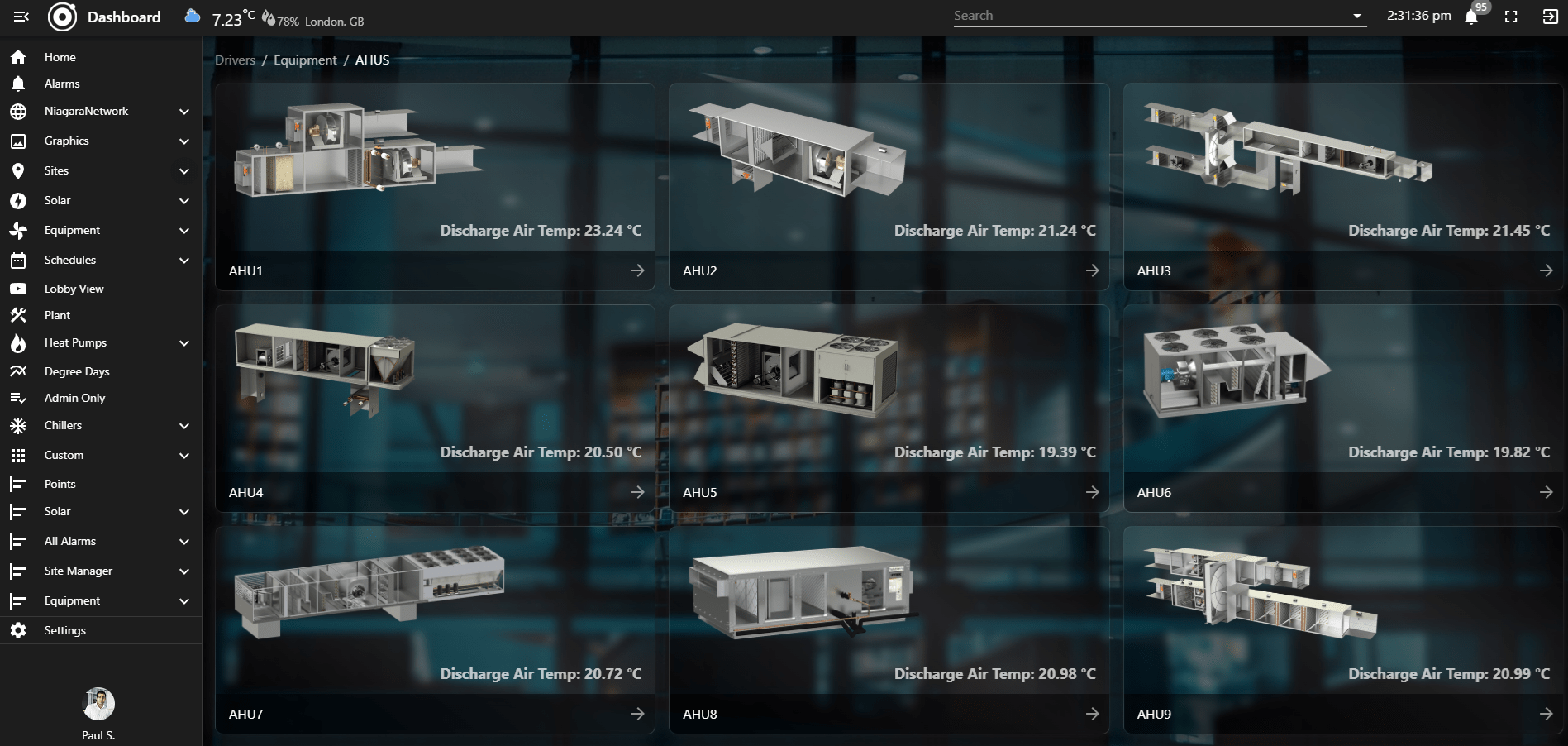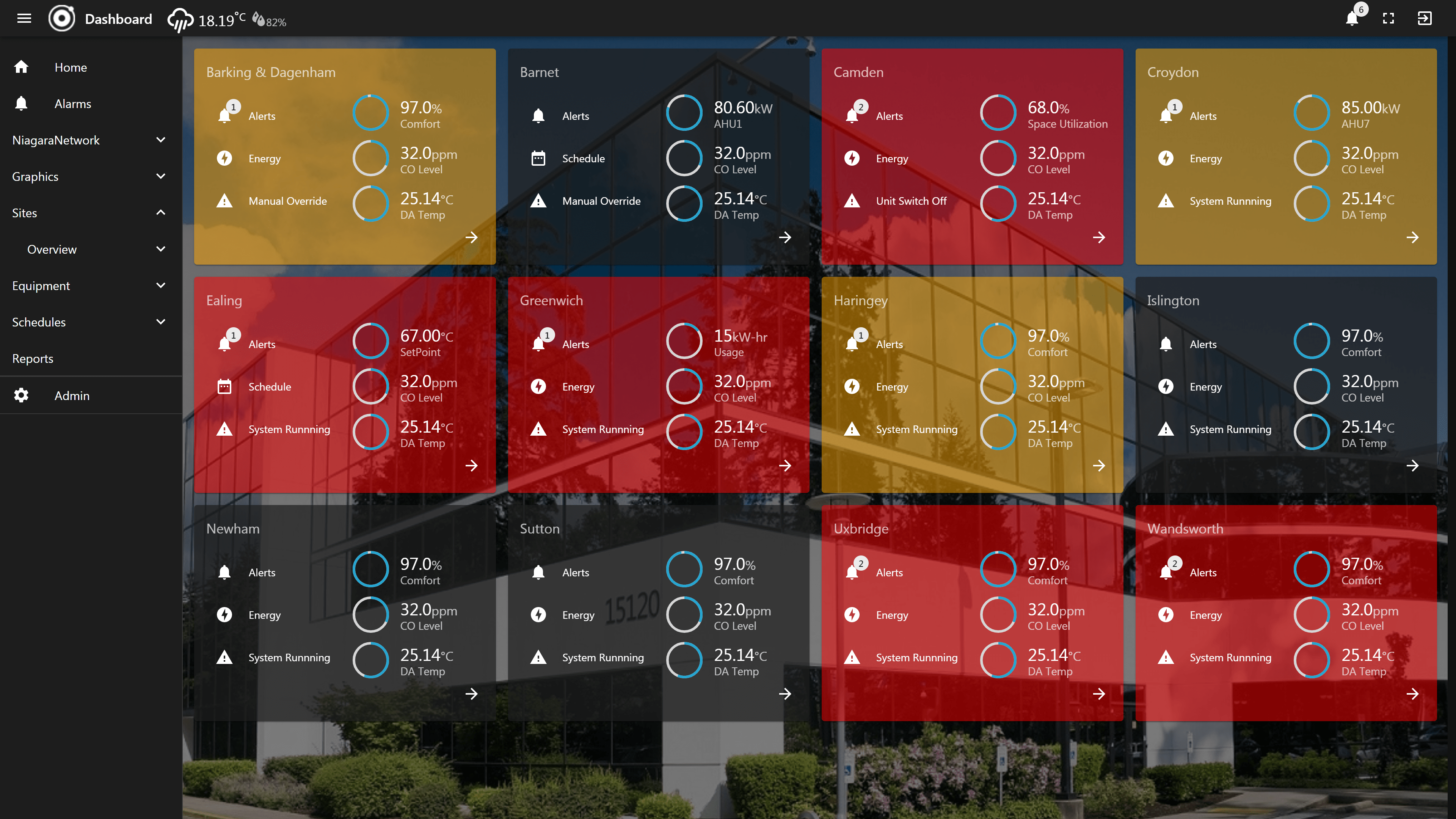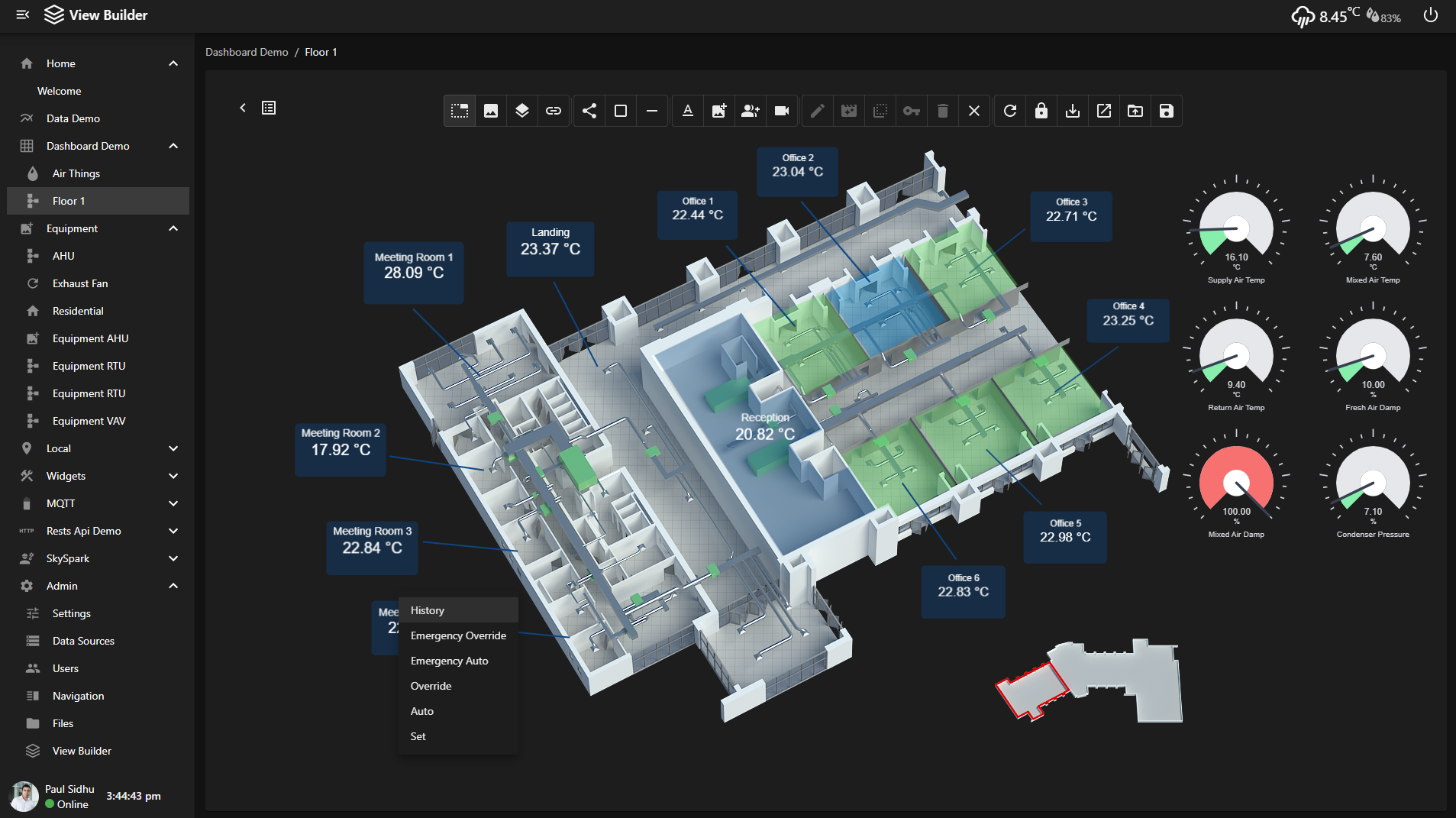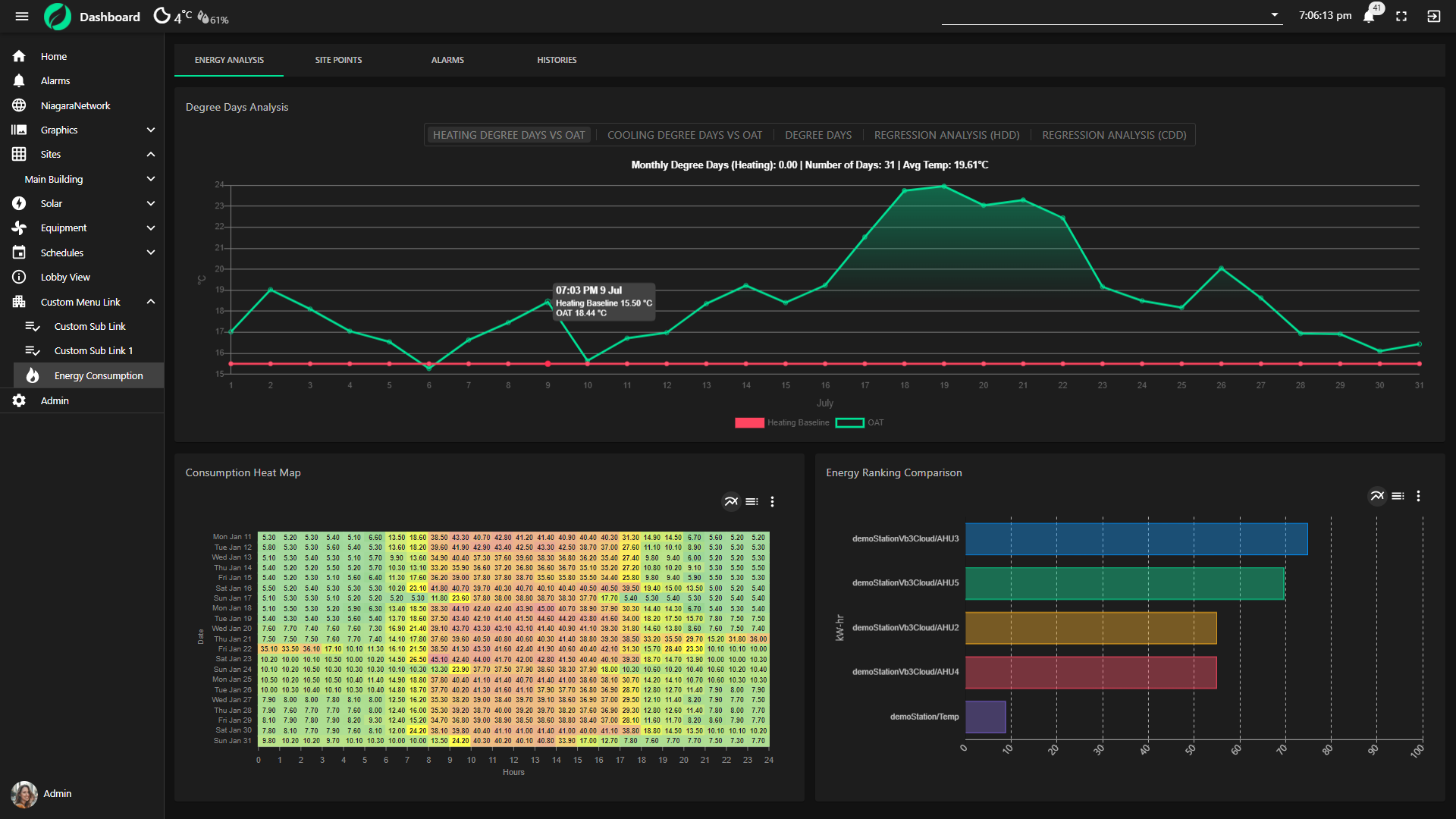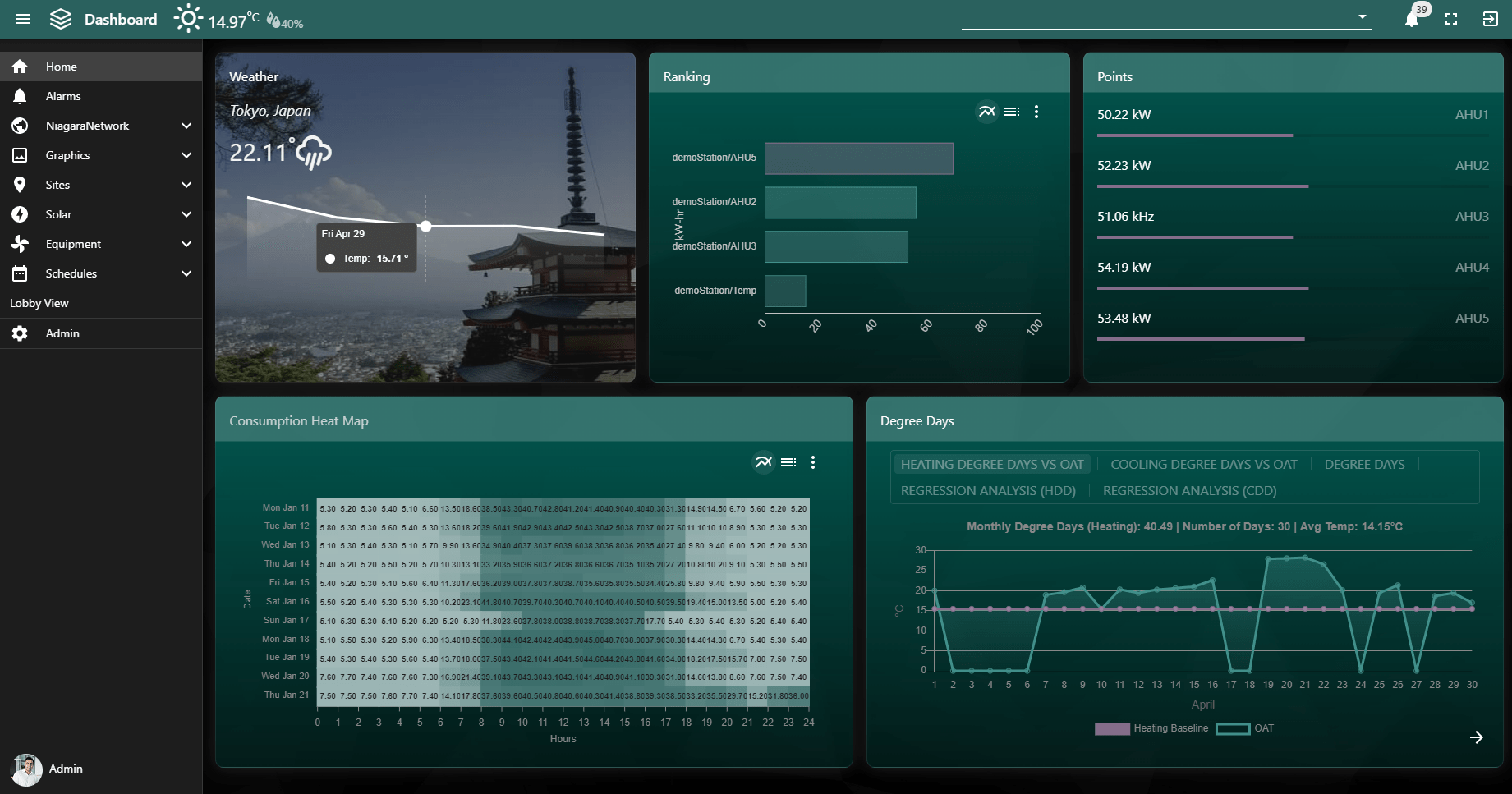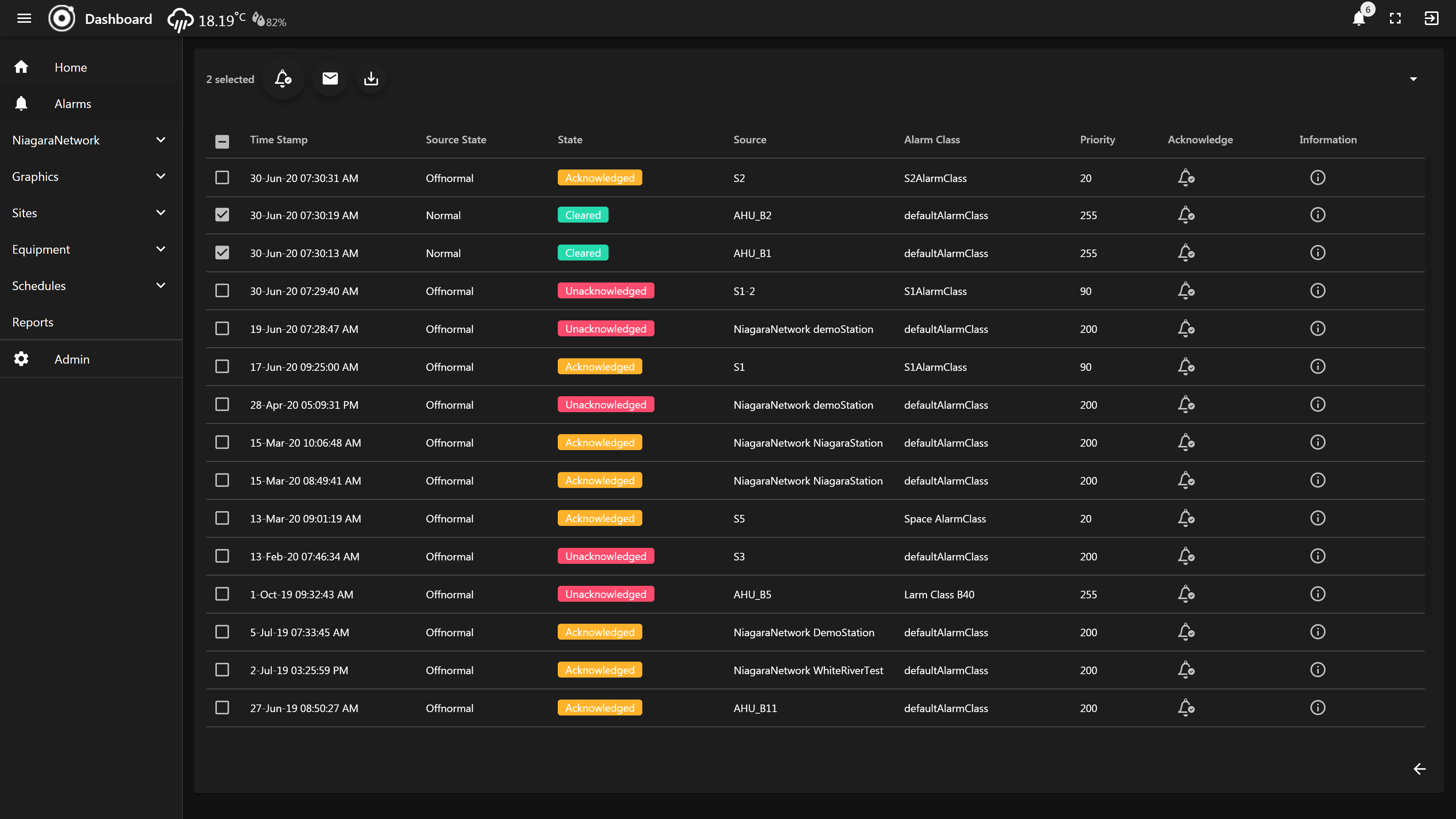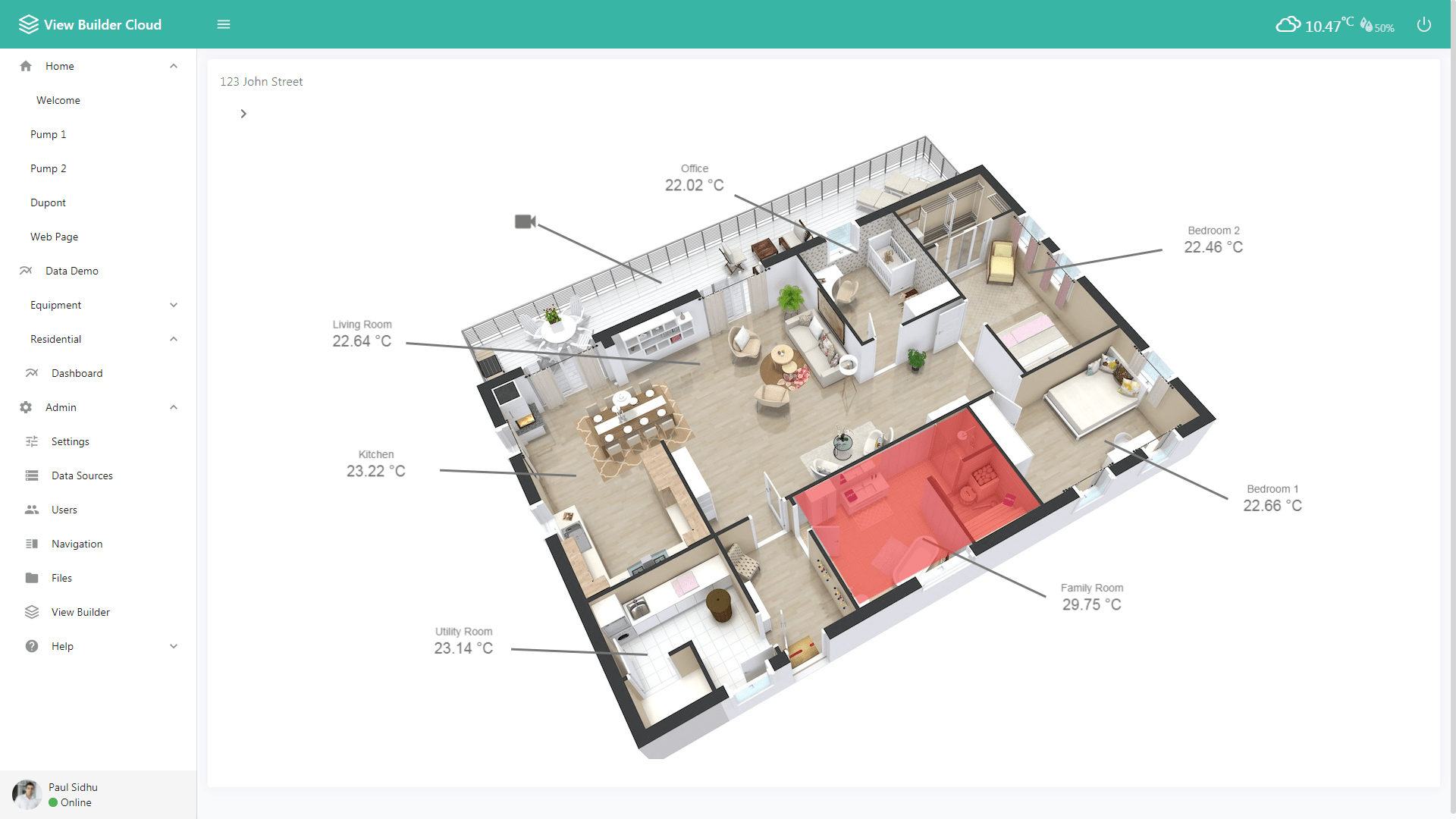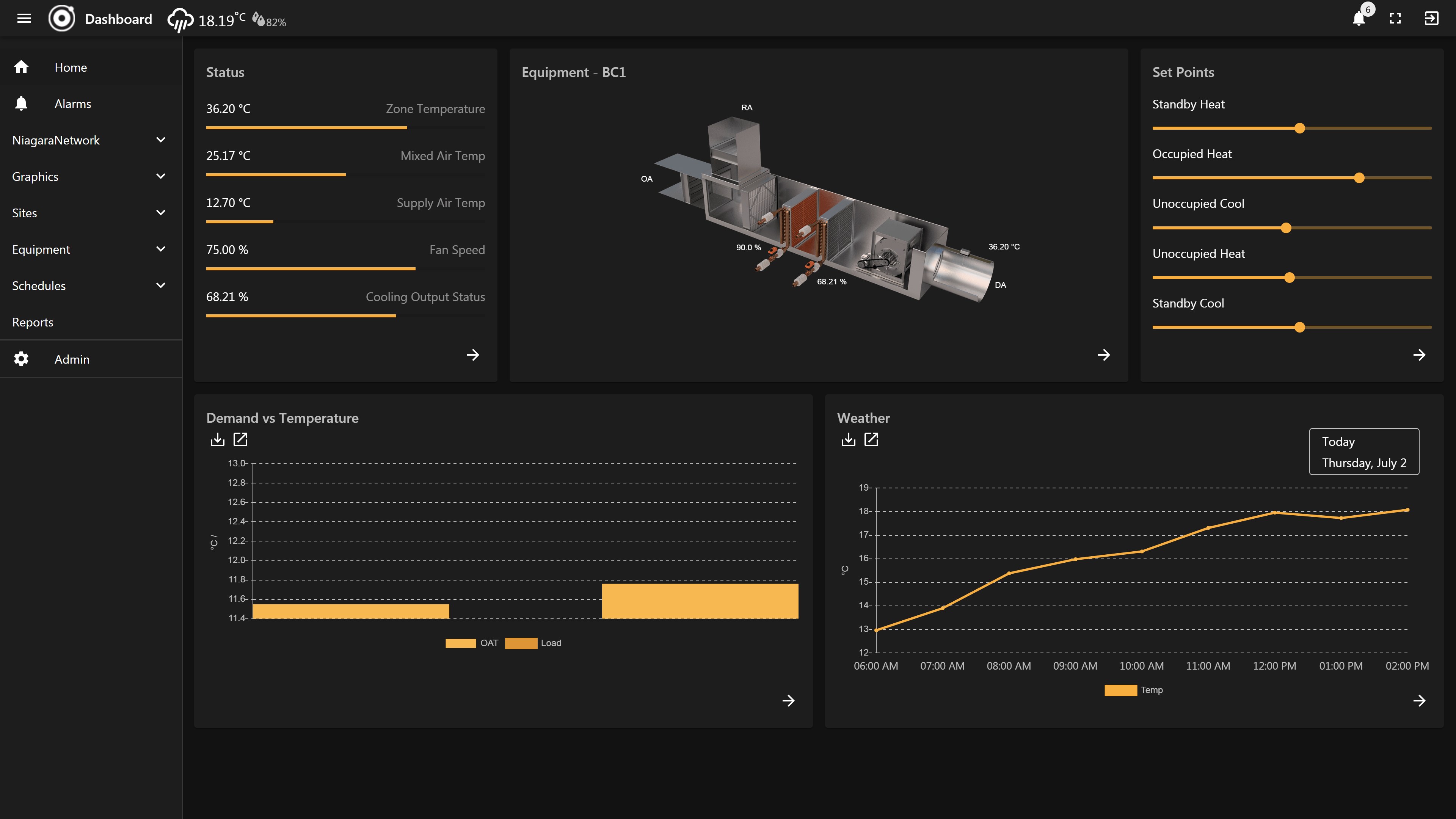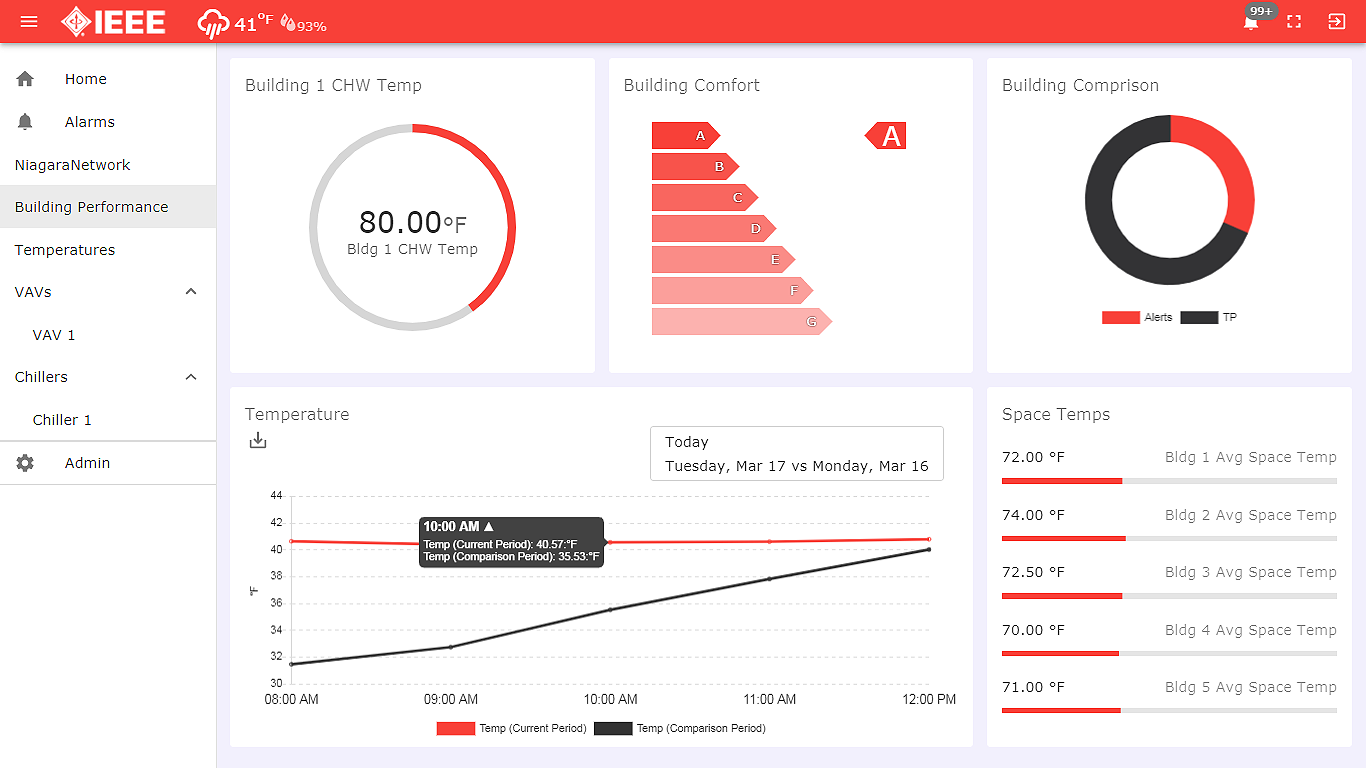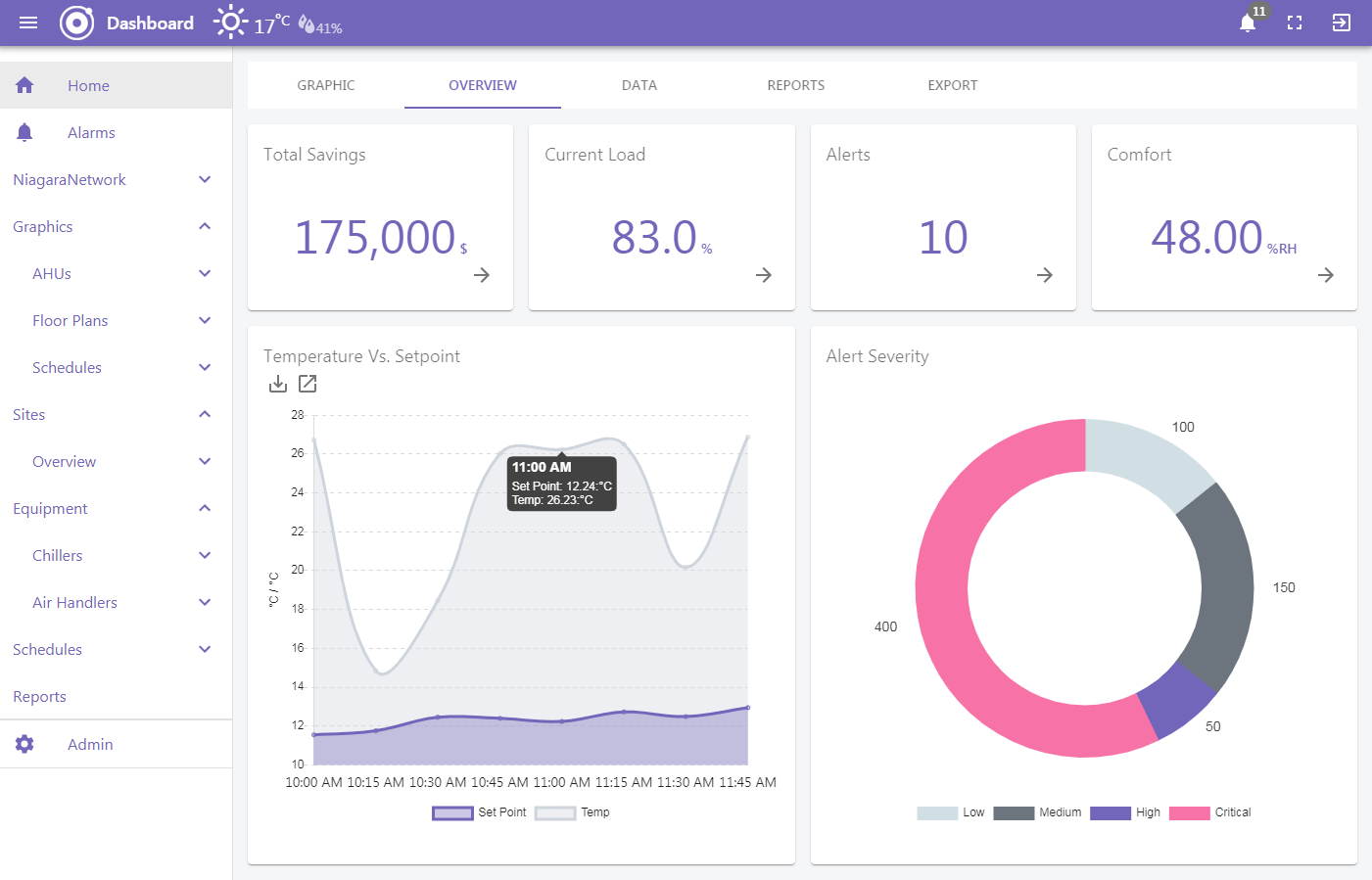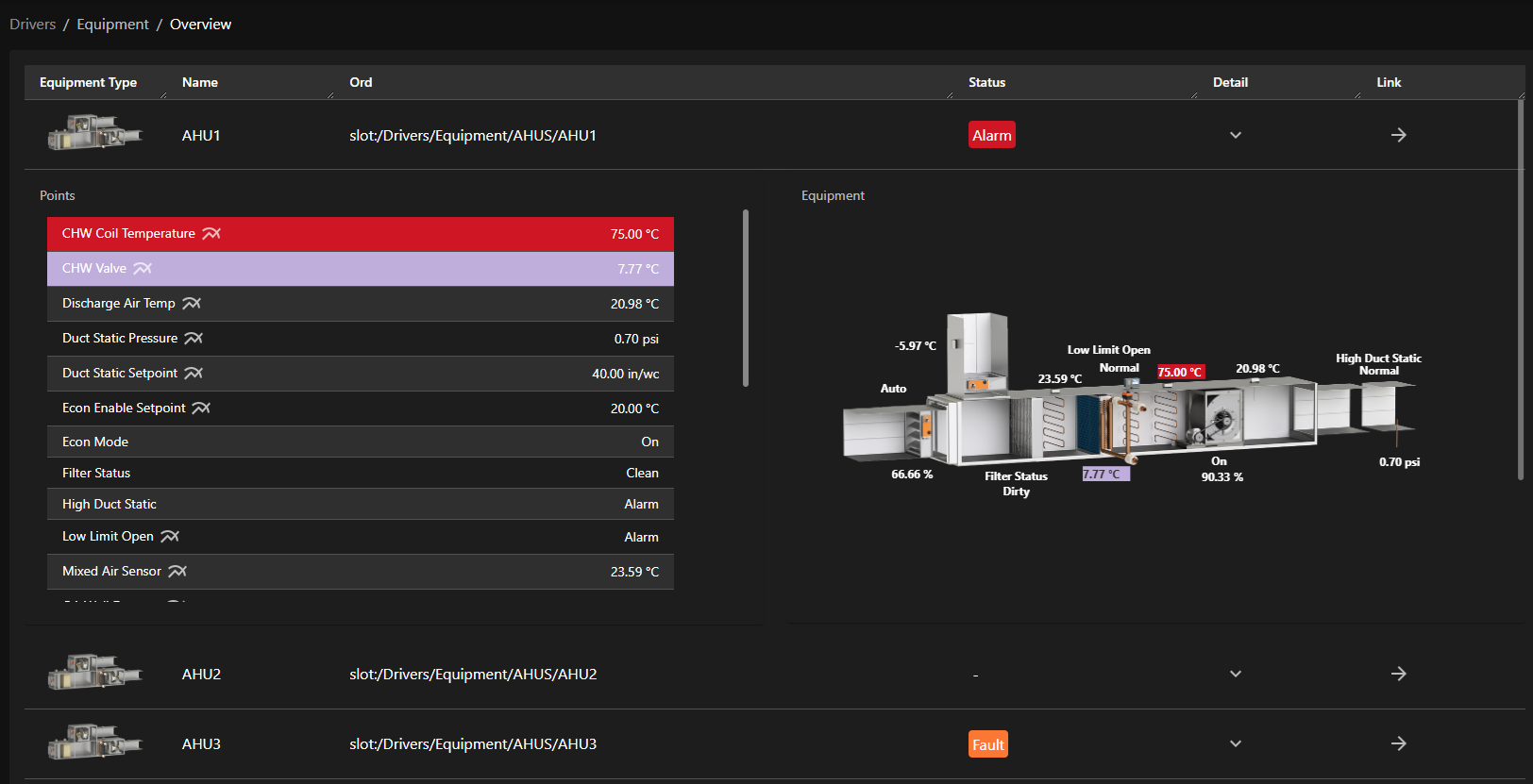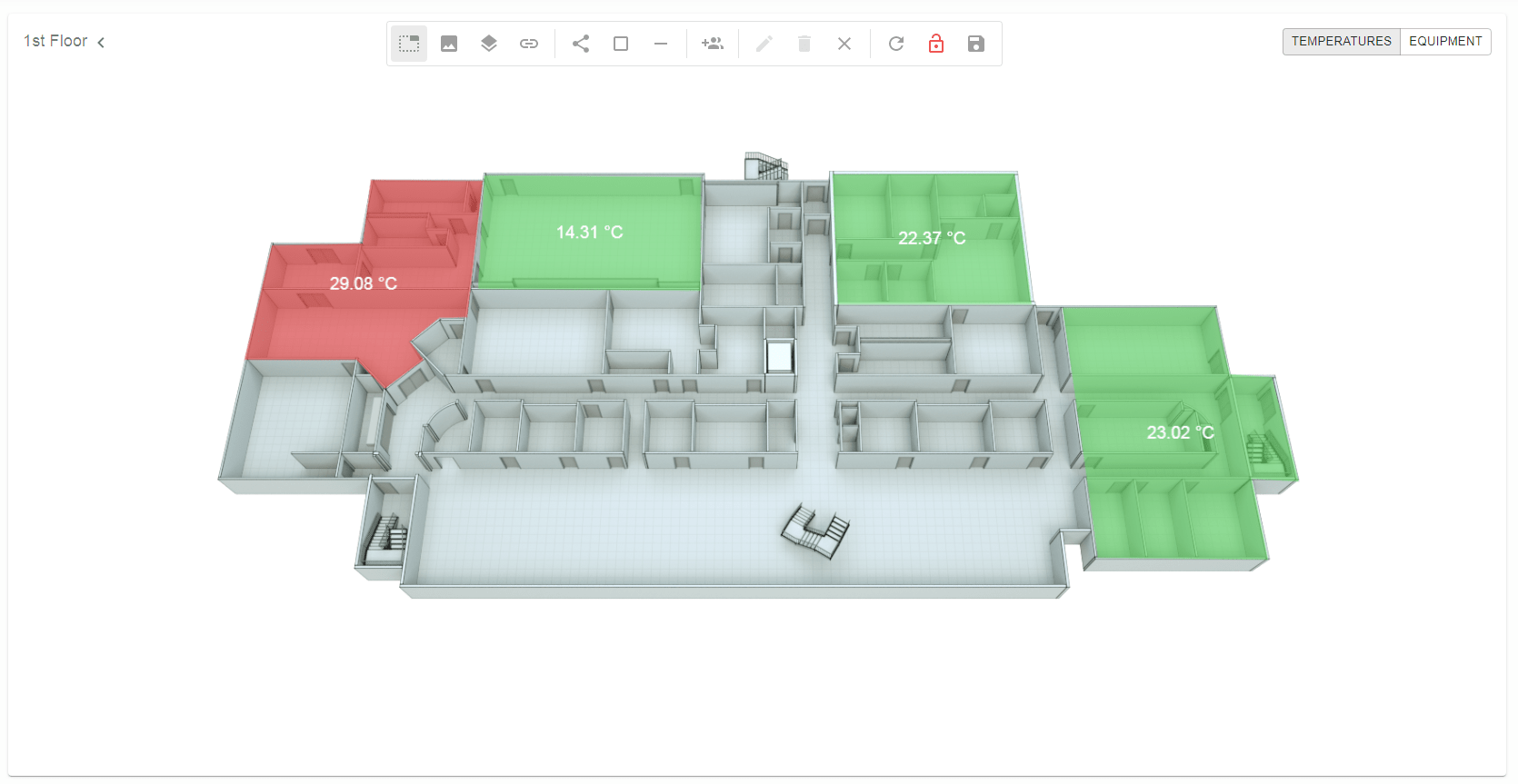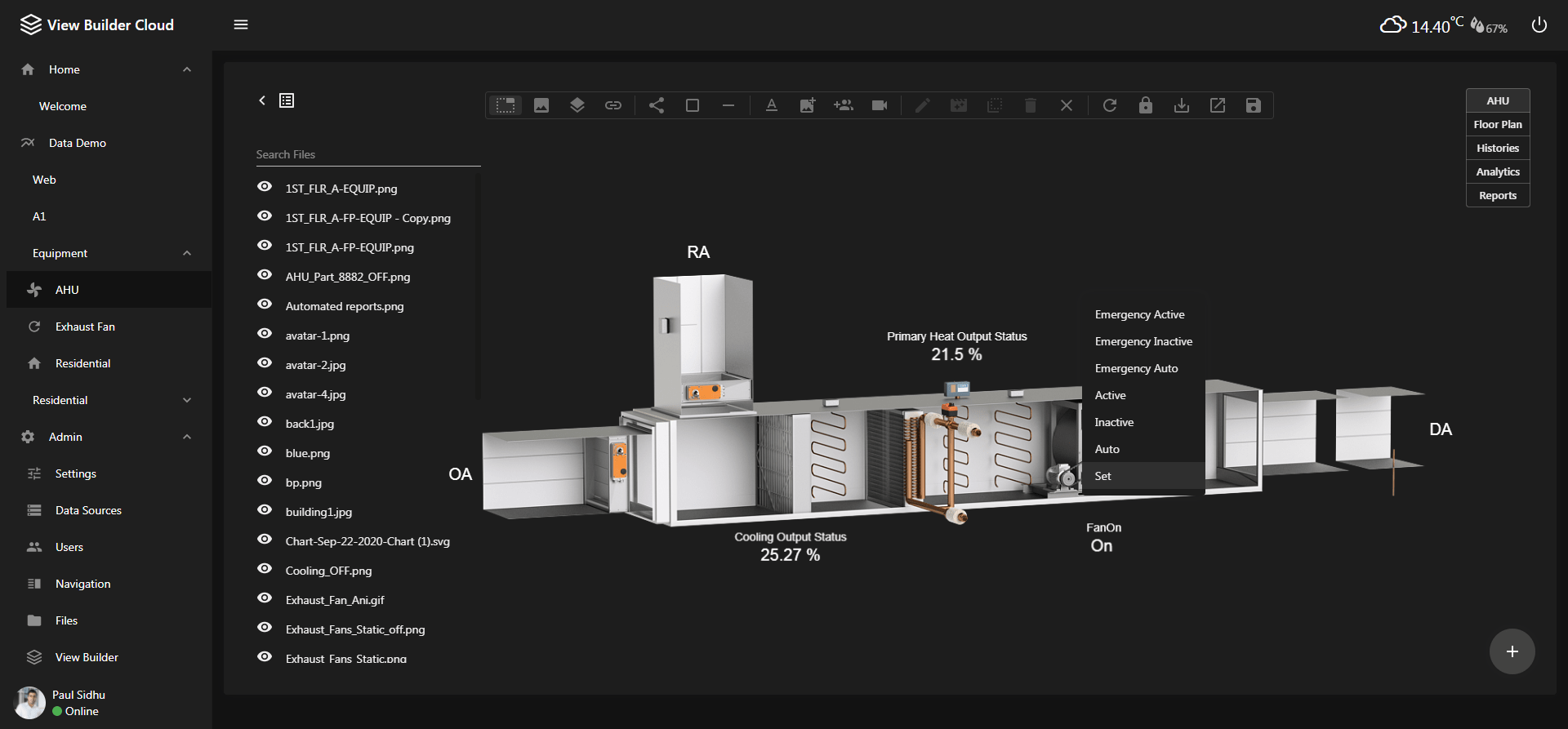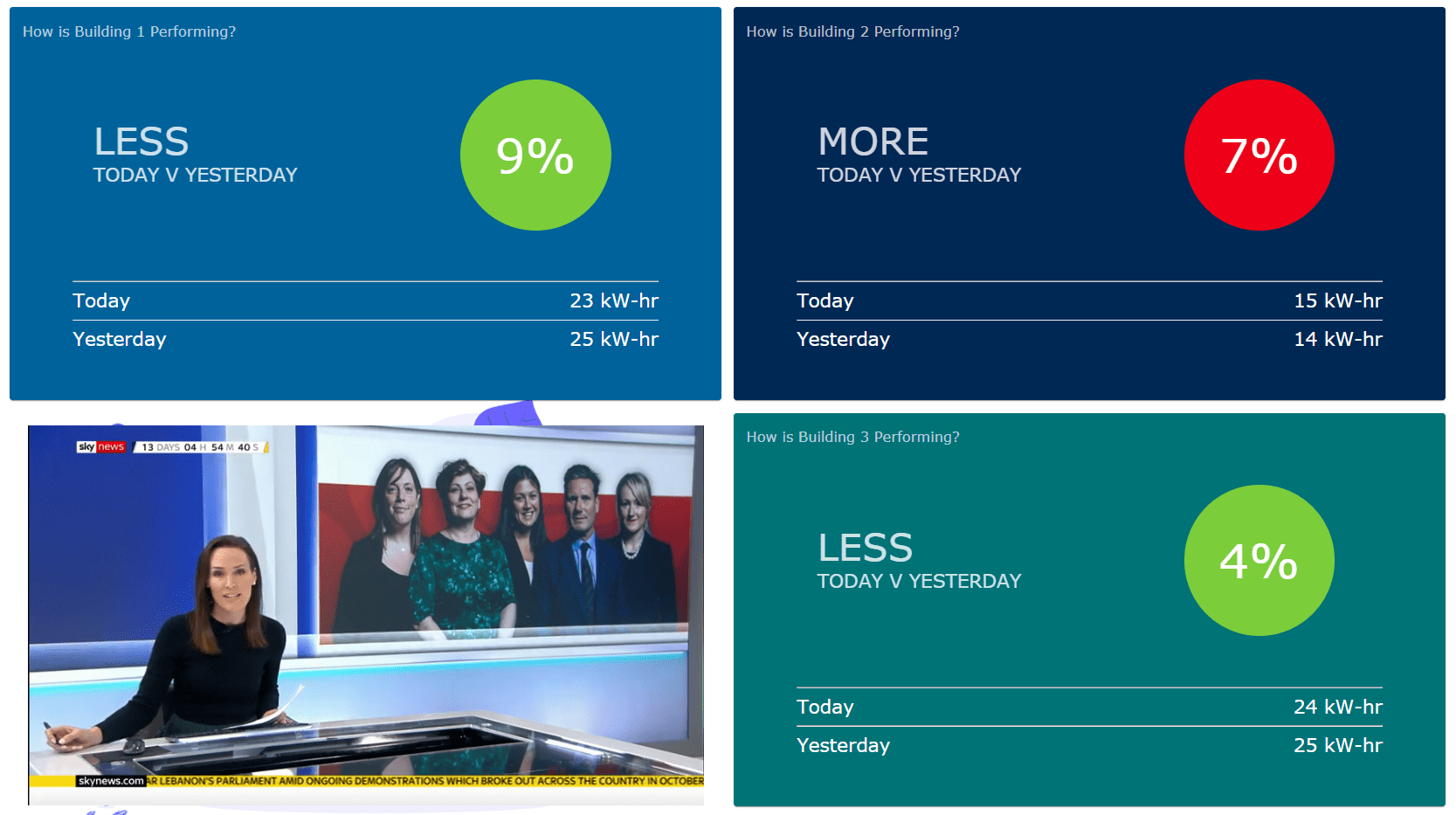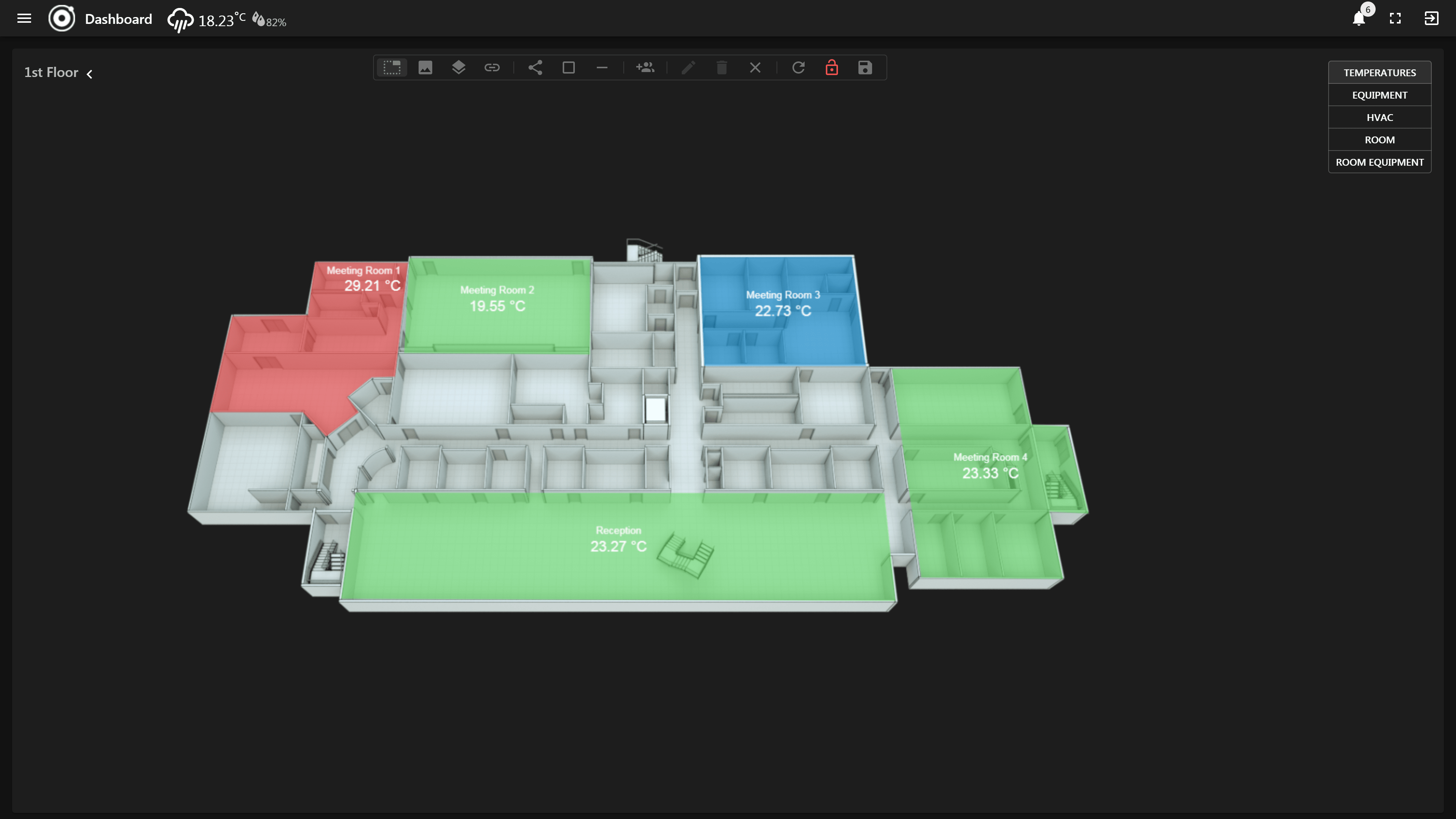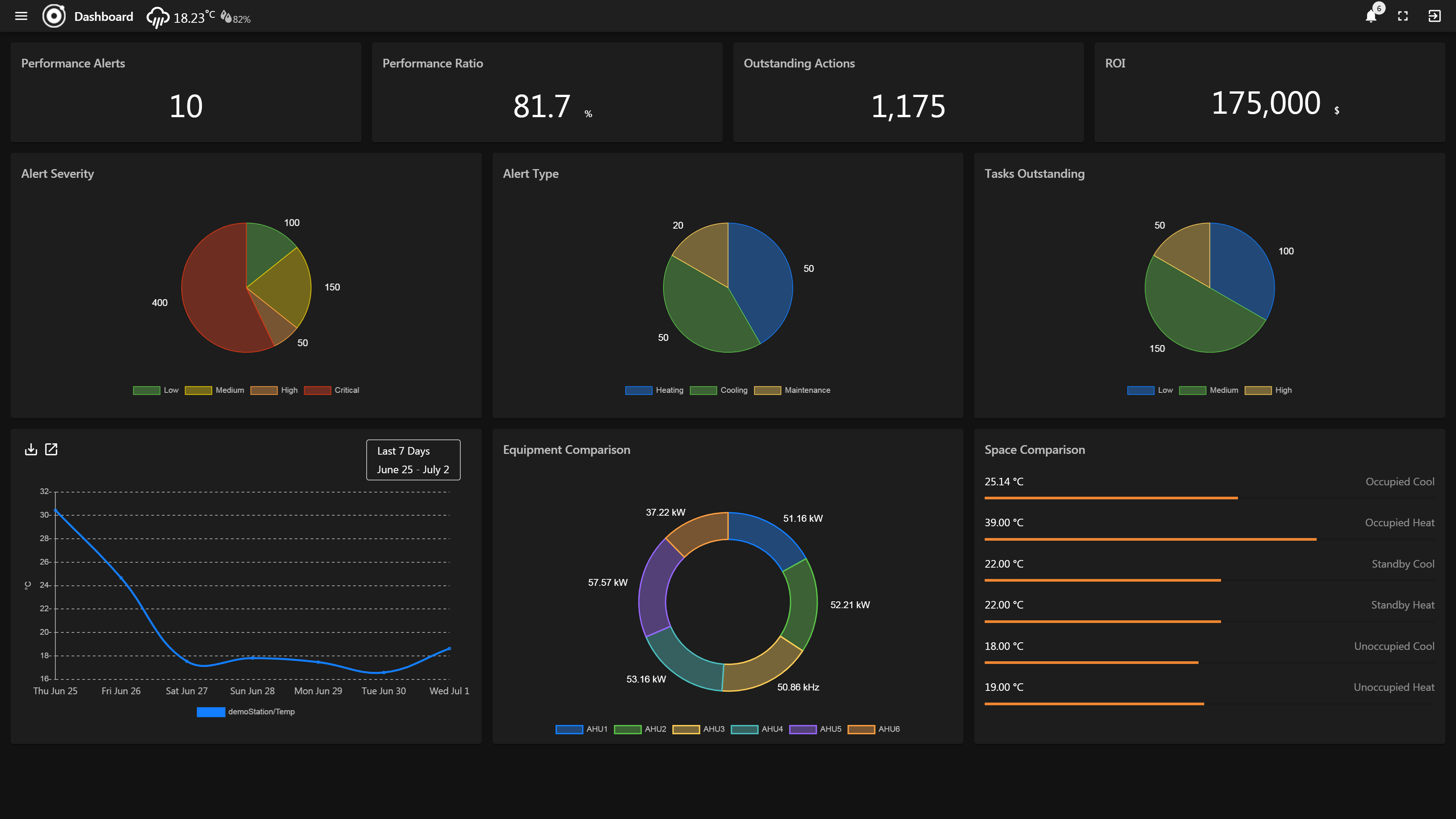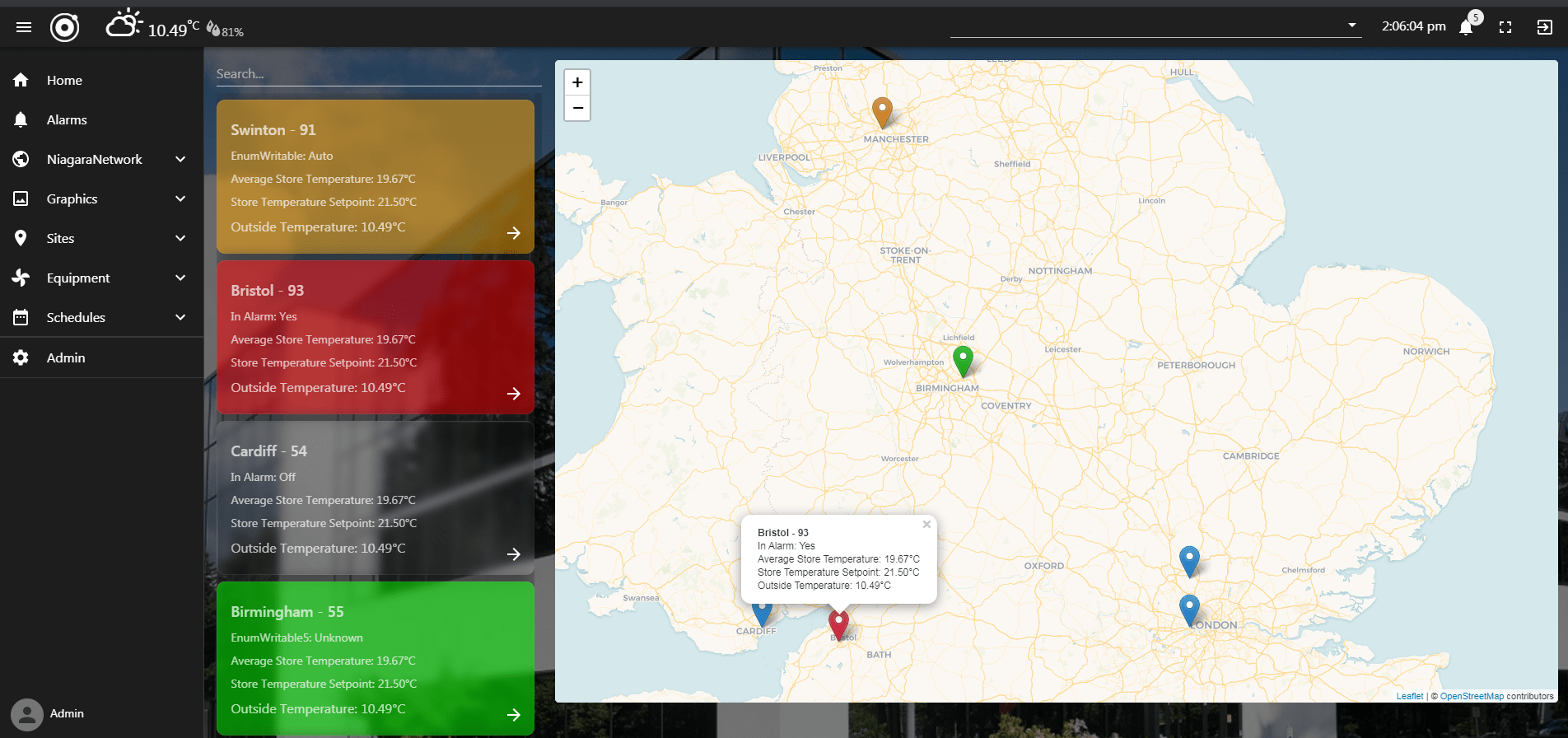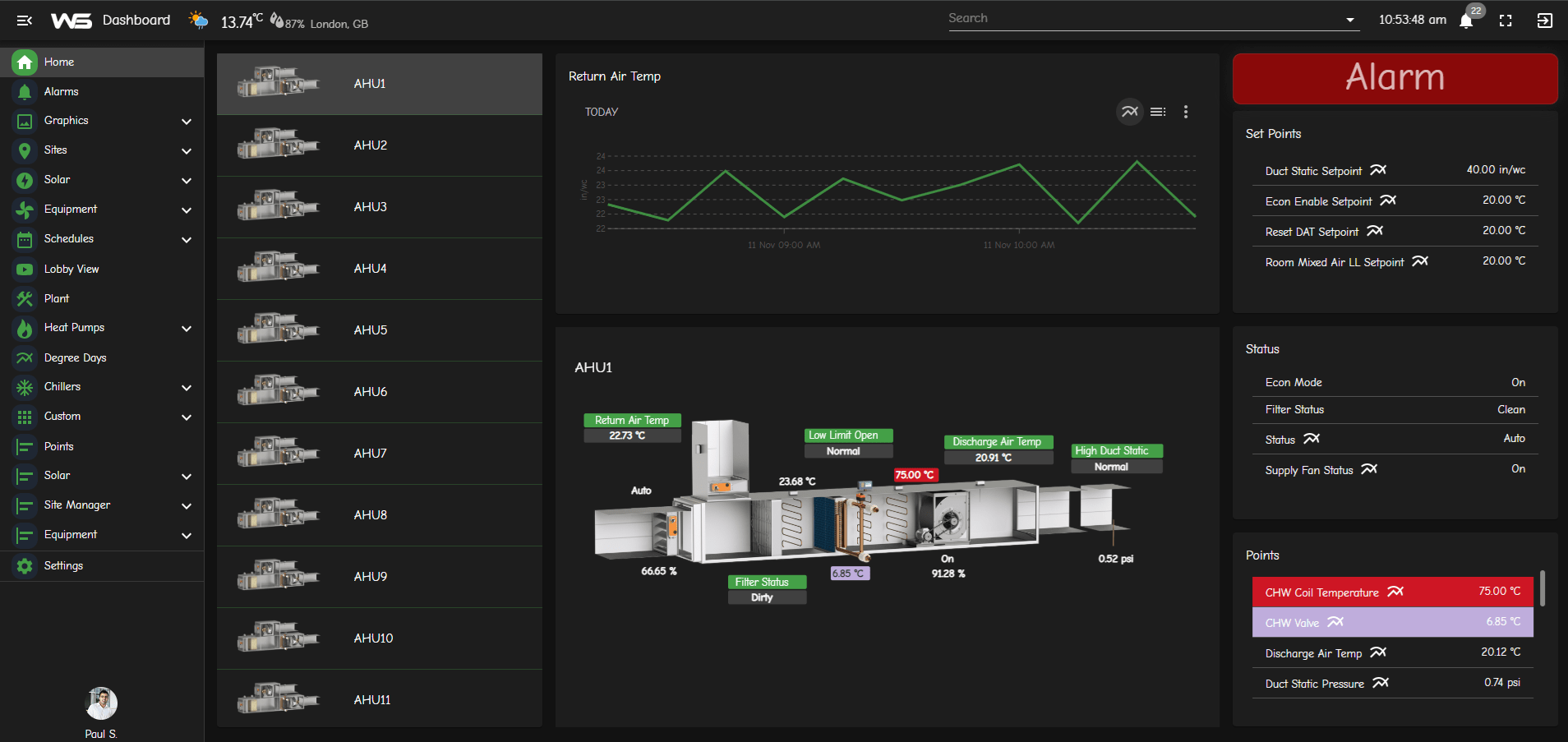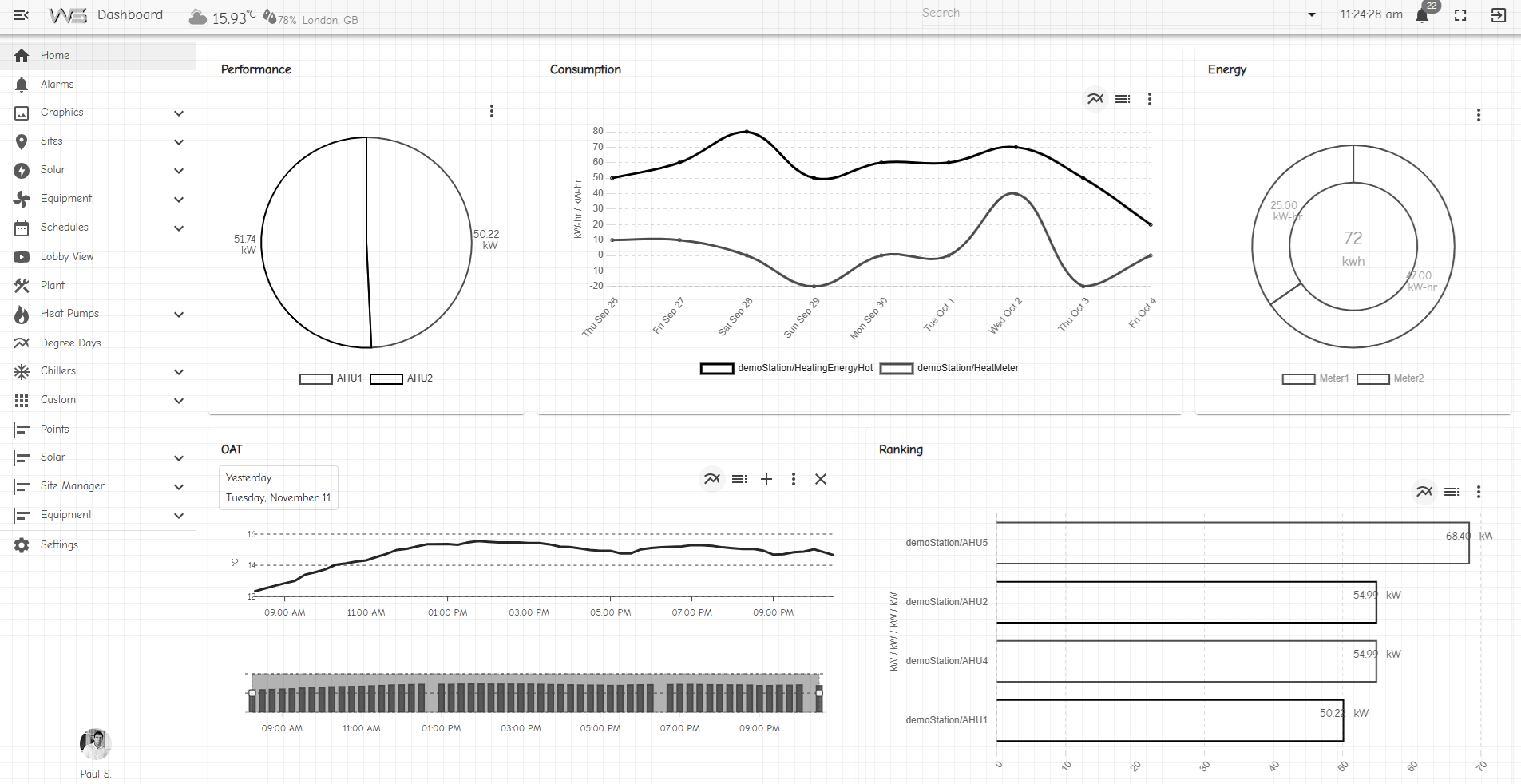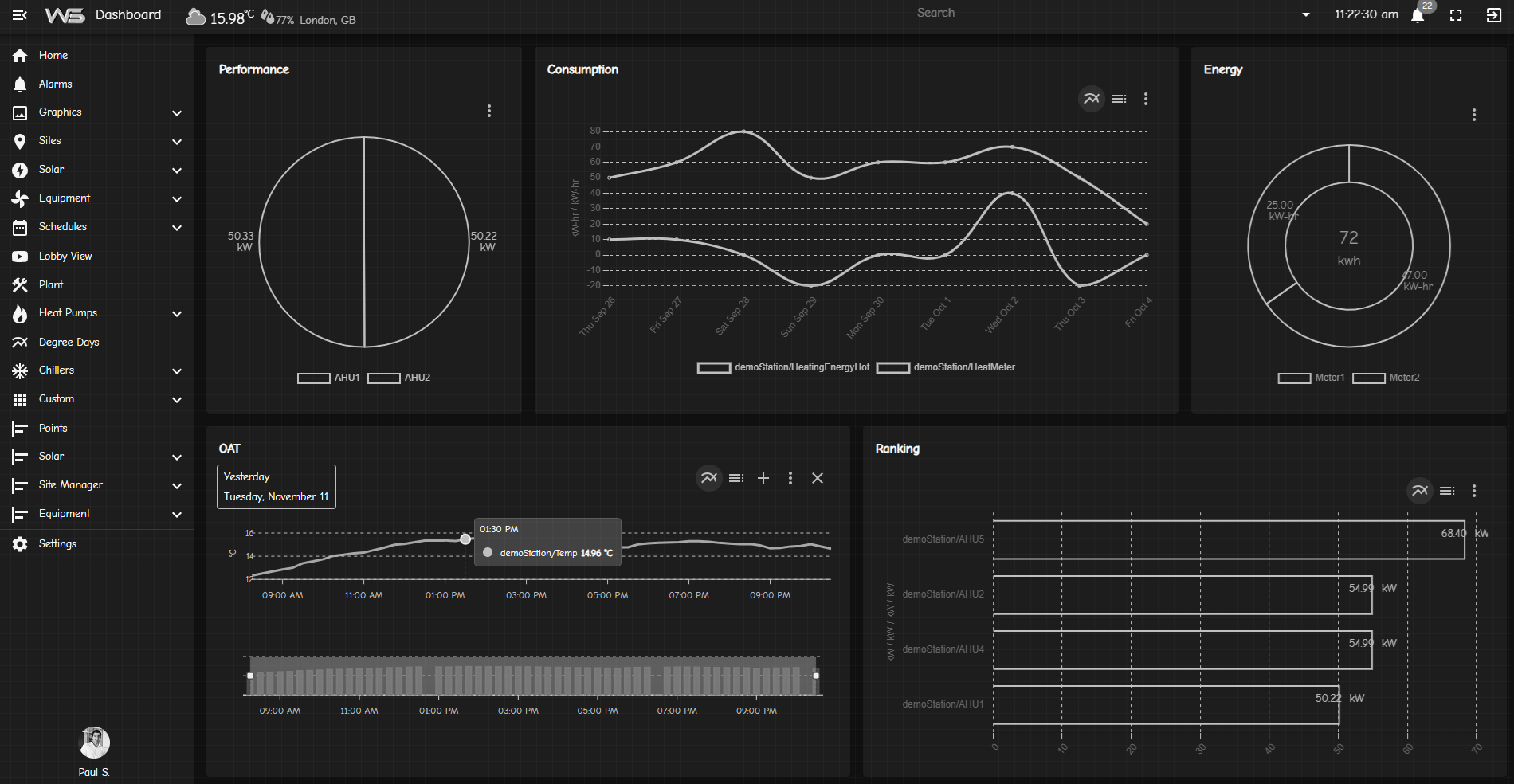Insights™©,Reporting, Tenant Billing
N4 Insights™© is the data and analytics module for View Builder.
Station trends or histories are processed to provide feedback into a station to optimize energy, reduce faults,
and create actionable insights.
N4 Insights doesn't require any complex tagging or have any license limits.
It uses implied tags and BQL to retrieve the data required for analysis.
N4 Insights has a web API so 3rd party integrators can retrieve data without any limitations.
A combination of polling and caching is used to limit the usage of station resources.
N4 Analytics - if you have created station analytics using algorithms and tagging, data can be plotted onto charts for analysis.
Export data in CSV format to further analyze data.
Note that this system doesn't create any algorithms or analytics optimization like N4 Analytics.
N4 Automated Reports - create daily, weekly, monthly automated reports. Drag n' drop histories, points, alarm tables, and other niagara objects onto email templates. Or use it
for tenant billing purposes.
See Examples...
Tenant Billing - Aggregate meter histories using BQL, rollups, or logic on the wiresheet and schedule it to got out at the different periods.
The template can be modified using N4 View Builder™©. Change the look n' feel, logo, line items, tax rate, addresses. energy, water, or gas rates etc. It doesn't use any external api's, its all done in native Niagara. A PDF is sent to the tenant via the stations email service.
Are you looking for a cost effective way to manage and visualize data for all your customers? Why not have a look at View Builder?