Px to Whats App
- Send Px Page to Whats App
- Mobile or PC Notifications
- Send to any TO number
- Add a custom message
Send any Px page to the popular messaging service, Whats App. Drag and drop this widget onto your PX page, set your TO number, and click on the button to send the px page. You can also add a custom message as well. Whats App is free and can be viewed on pc or installed on a mobile.
Are you looking for a cost effective way to manage and visualize data for all your customers? Why not have a look at View Builder?
Before you start please make sure you have sent us your host id so we can issue a license.
1. Copy the pxToWhatsApp-ux.jar file to your modules directory.
2. Open the module from your palette file.
3. Drag and drop the widget onto your Px page.
4. Set the TO number in the widget properties (see below)
Note: the widget makes an outbound https call to our domain www.wse-ltd.com. Some larger messages can take up to 30s to arrive.
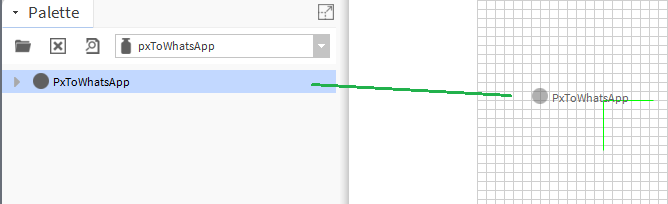
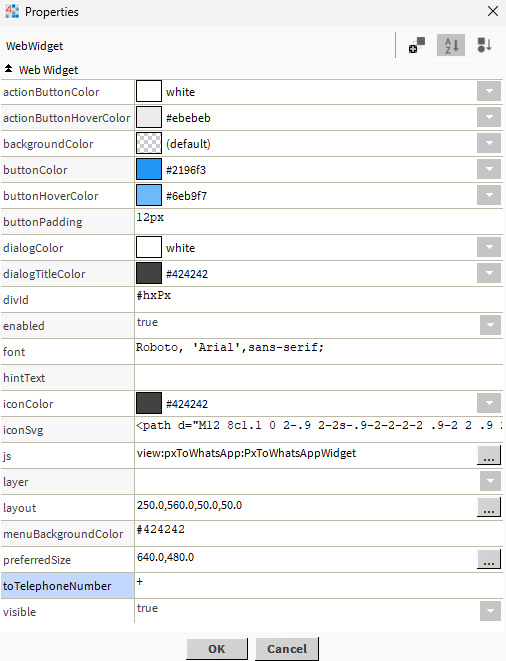
Set the fully qualified tel number with plus sign + country area code + telephone number. The number must be a registered Whats App number.
If the plus sign is omitted, your business phone number's country calling code is prepended to the customer's phone number.
This can result in undelivered or misdelivered messages.
E.g. +17035551212 or +447915056565
From Number - if you would like to use your own from number please Contact Us with your number, company information, company logo, and description of business otherwise our phone number will show up as the from number. Note: the from number must not already be registered as a Whats app number. If it is, you can unregister it by uninstalling Whats app from the registered number. A landline is preferred. The phone number will need to be verified by either a text message or phone call with the verification pin.
If you want to manage your own conversations & payments and use your own from number, then you will need a Facebook (Meta) business account, which is an extensive process.
We do not keep a record of the message content, only an entry for the time of the message. Your stats are available upon request.
Important!- as of July 1st, 2025, the messaging will be moved to per message, instead of conversation. This is obviously very disappointing for us and we're working closely with Meta
to address the situation. See https://developers.facebook.com/docs/whatsapp/pricing/updates-to-pricing?content_id=pEW0PHm8EchqiFo for updates.
It will be charged at $0.05 per message. Let's say you have sent 1094 messages in one year, then you'll be charged $54.70.
As Meta are moving to a per message price model, you will need to provide a credit card to put on Meta's servers. To estimate costs, its about $0.05 per message and is invoiced monthly.
Cost Calculator https://sleekflow.io/whatsapp-pricing-calculator
More Info on per message price by Region: https://sleekflow.io/en-gb/blog/whatsapp-business-price