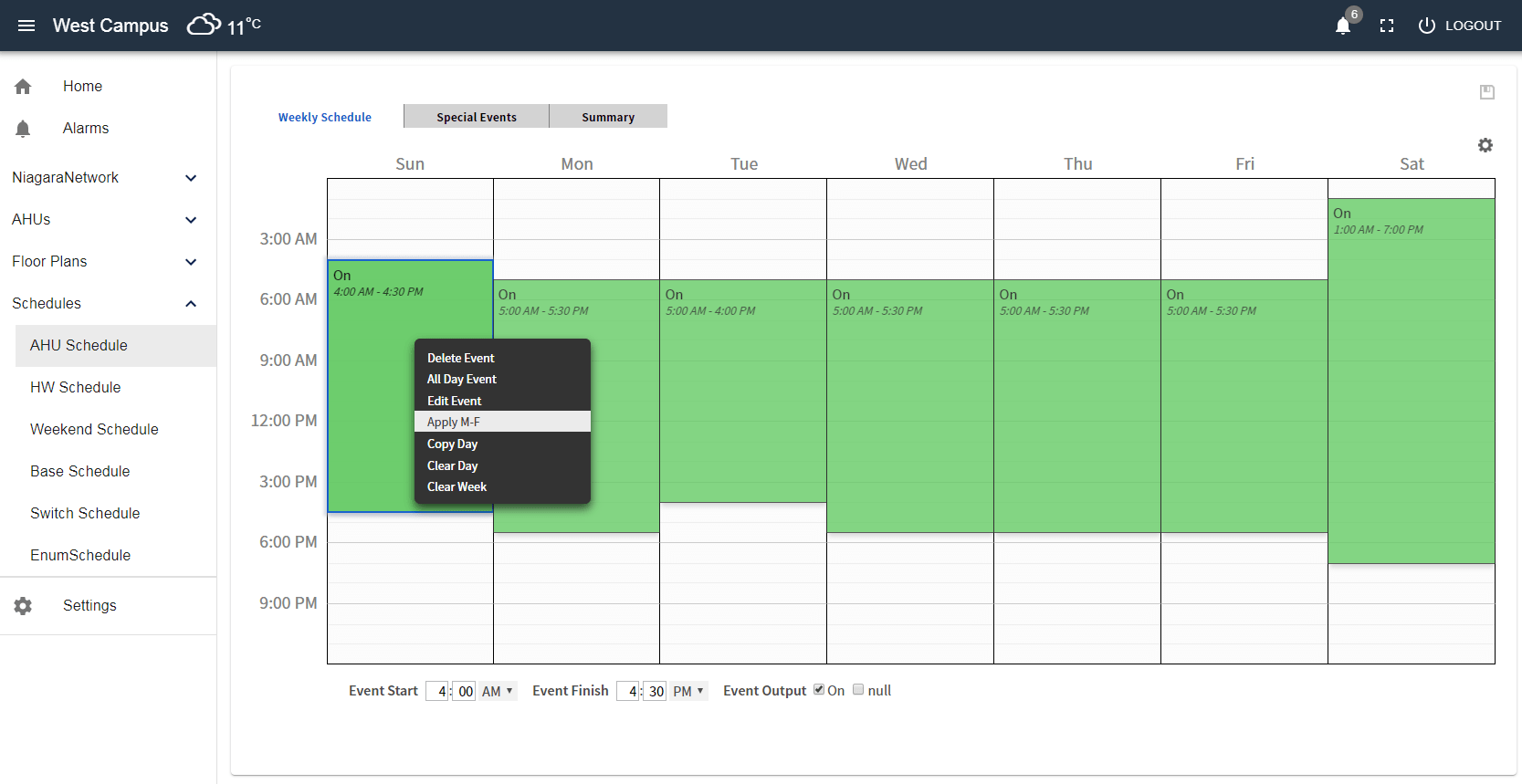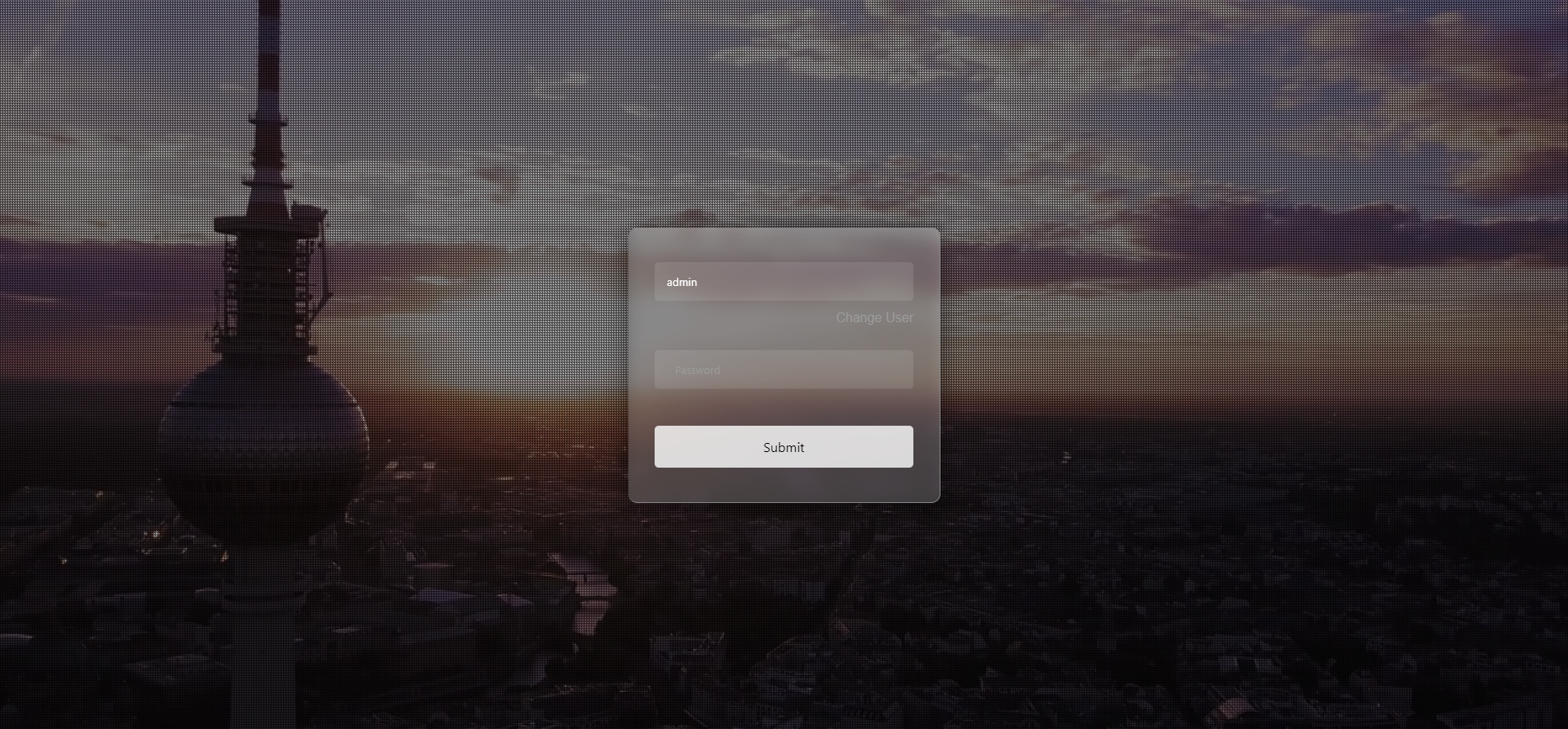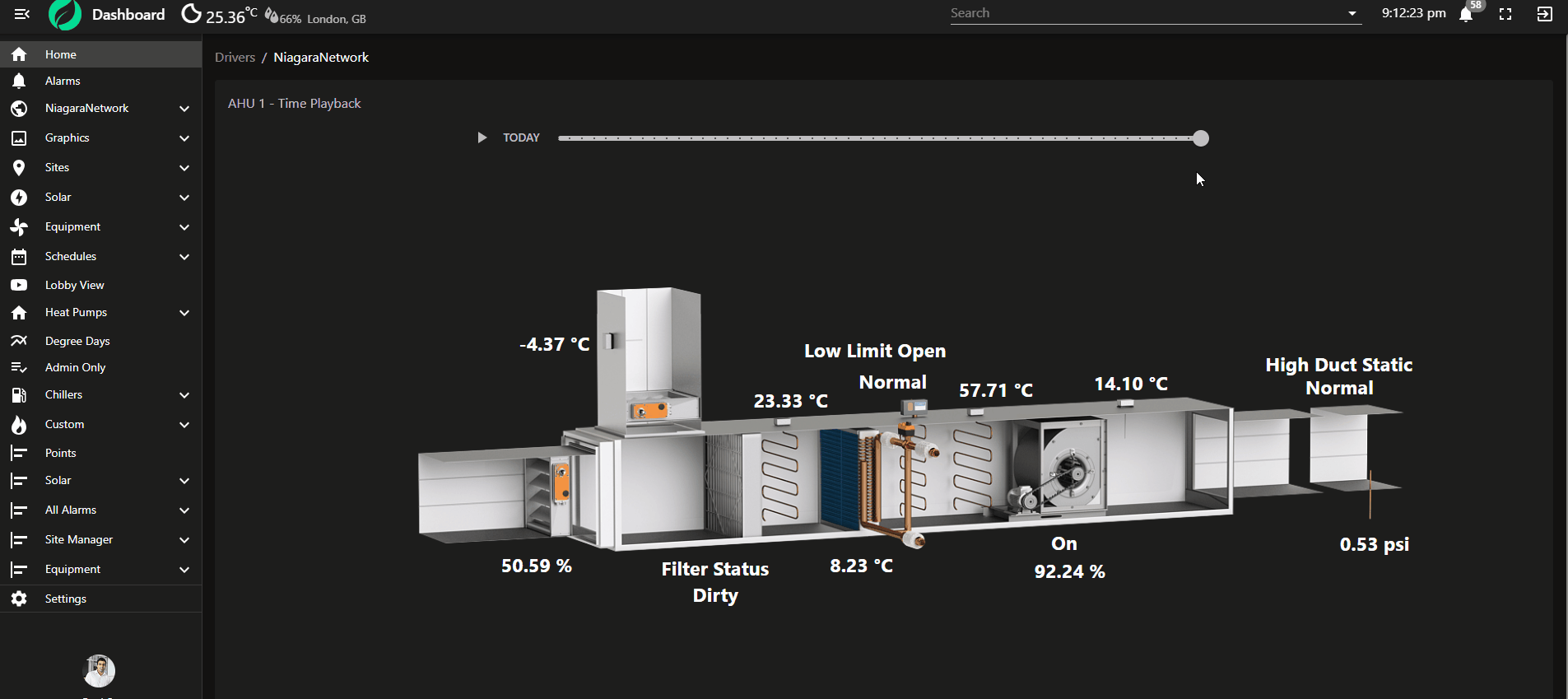Niagara Px View
- Show PX Graphics
- Navigation Menu
- Multi User Access
- Light & Dark Theme
- Point n' Click Configuration
- Multi-Language Dashboard
- Custom Login Screen
- PX Time Lapse Replay
- Also Includes a Free Hyperlink Widget
The Niagara Px View embeds existing px graphics in a modern HTML5 dashboard with a navigation menu. You will keep your own px graphics and show them within this dashboard. Display any standard Niagara object, e.g. point control, px graphics, schedules, etc. Note: the above equipment graphic is just an example. Modernize your dashboard with this easy-to-use interface which includes a menu system and theme options. Also check out our widgets
Custom Login Screen - On the N4 Web Service, select our Login Template. Add a background video, or image, customize the text as needed. Note it only supports digest authentication scheme at the moment.
To set up this dashboard, please see the help manual that was sent to your in your order confirmation.
Are you looking for a cost effective way to show equipment graphics and data to your customers? Why not have a look at View Builder.
Manage equipment schedules or use our
Scheduling Template to adjust time, schedule events, etc.
On the N4 Web Service, select our Login Template. Add a background video, or image, customize the text as needed. You can also override any css styling on the login page. Click here for demo... or for more details see here
Replay PX Graphic historical values on screen using the slider to navigate back and forth. Click above for a demo. Note: this feature is only available in N4 View Builder