Niagara Station Search Box
- Finds station assets via NEQL syntax or tags
- Search Multiple Items
- Results are displayed in a results box
- Finds histories if applicable
- Works in Workbench and Modern Browser
Station Search Box is simple search box which finds station assets via tag name or NEQL syntax. Found items are displayed in a results box below the input area. Result items consist of an ord, location in station, and history link (if applicable). When a user clicks on the link or history link, they are redirected to ord the location. This widget utilises Niagara's new search service, but does not subscribe to data, only finds station components. Add this widget to any page and find station resources quickly.
Are you looking for a cost effective way to manage and visualize data for all your customers? Why not have a look at View Builder?
Before you start. Download the modules from our portal (see your order confirmation, which also explains licensing). Copy the modules file to your modules directory. Restart BOTH station and Workbench.
1. Copy the stationSearchBox-ux.jar file to your modules directory.
2. Open the module from your palette file.
3. Drag and drop the widget from the palette onto your px view.
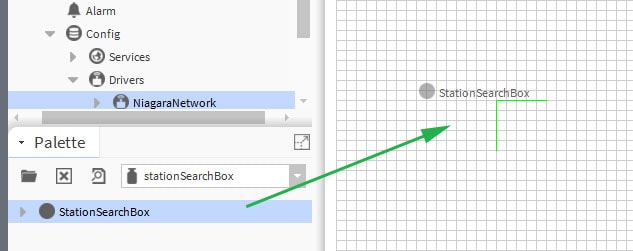
The widget has a few configurable properties that can be used to modify look, feel, and functionality. Change the properties as required:
When neql property is disabled searches should be a single item or multiple items separated by comma.
Single Item: AHU1
Multiple Items: AHU1, AHU2, AHU3
Advanced Search: lt:site And (lt:kaldenavn = $VALUE Or lt:vej = $VALUE Or lt:postnr = $VALUE Or lt:butik = $VALUE Or lt:sitenr = $VALUE)
Button Style:
Bootstrap V4 - the following values are acceptable: btn-primary, btn-secondary, btn-success, btn-info, btn-warning, btn-danger,
btn-link, btn-outline-primary, btn-outline-secondary, btn-outline-success, btn-outline-info, btn-outline-warning,
btn-outline-danger.
Button Text:
The button text to show on the button.
Disable NEQL:
Disables NEQL syntax searches.
When disabled, search is performed by name/tag only.
Font Awesome Button Icon:
Specify an icon on the button.
Max Results:
Limits the maximum number of results.
Show Button:
Show/Hide search button.
